Pressing the Volume UP+Home+Power buttons will boot your Samsung Galaxy Note into Recovery Mode. This is useful if you encountered an issue while upgrading your device firmware and something happens that it just suddenly stuck on a screen and it only displays "Firmware upgrade encountered an issue. Please select recovery mode in Kies and try again." Then the PC will not recognize your Galaxy Note even if you already connected it.
Here's what you have to do next if it happens that you might also encountered this kind of situation.
1. Remove the battery of your Galaxy Note (If you can't turn it OFF while stuck on the error screen)
2. Put the battery again but don't power it yet again. This time press the recovery mode button combination.
Press and hold the Volume UP+Home+Power buttons until a recovery mode screen appears.
3. Use Volume Up and Down keys to toggle these options.
reboot system now
apply sdcard:update zip
wipe data/factory reset
wipe cache partition
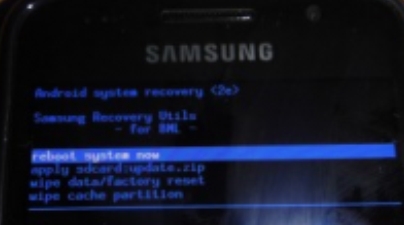
4. Select the the first option "reboot system now" then wait until the device will reboot normally.
If the device will not boot into a welcome screen and just stuck or freeze, go back to recovey mode again.
5. This time select the "wipe data/factory reset" (Note: this will delete all the stored data of your device but not from the SDcard. Then again "reboot system now". This should boot your Galaxy Note into normal mode.
Why this happens?
This might happens in several reasons while you are upgrading into a certain firmware update.
1. One of these is that you accidentally interrupt while the phone is in firmware upgrading process.
2. Due of power lose, your device have no sufficient battery charge when you upgrade.
3. Network connection is too weak and or an interruption occurred.
4. If you are using a PC or laptop, it might getting interrupted with another program like anti-virus software.
The rest will be on your own personal experience.
Then try to update the firmware again, 'this time ensure that you have your android device battery fully charge, use a good PC or laptop and a good network connection.
If the above method doesn't works on your Galaxy Note anymore, then I suggest that you should visit your dealer. Explain to them of what really happens when you update your device and ended-up in an undesirable outcomes. Of-course let them fix for it.






35 comments:
I received an OTA update this morning, but after installing my device isn't booting anymore, even in recovery mode. It just shows up "Samguns GT-N7000" and then everything goes dark; as if the battery was low; but when i plug the charger, the battery icon shows up like 70%. Any way to fix this?
I am trying to bring my phone(Samsung Galaxy S) to recovery mode but its not responding. The phone is not responding at all. While I was loading the firmware it was interrupted in the middle and since then it is not responsing at all.. is there any other method to bring it in to recovery mode ?
I have this problem now. I press Press and hold the Volume UP+Home+Power buttons more then two minutes. But recovery mode doesn't appear. What can I do
i recently purchased galaxy note and was trying to update it to 4.0 but in between my laptop turned off and my note got hanged giving message dat 'do not turn off target'. then i was very afraid that i will loose all my details and i will have to rush to service center but thnxxxxx to this page which recovered my phone without any harm.thnxxxxxxxxxxx a lot
step 2 my phone unsuccess. why? when i press and hold the Volume UP+Home+Power buttons doesn't work. message:
"Firmware upgrade encountered an issue. Please select recovery mode in Kies and try again"
hi my phone gt n7000 galaxy note is dead it keeps showing a screen that tells me that i should try recovery mode using kies aww i tried it twice with no use i was updating to ics when this problem showed up i used abyss kernel b4 with gingerbread stock firmware any kind of help will be appreciated btw i cant get into cwm too
my email is 10.younis@gmail.com
how long it takes to reboot ? my screen is showing android icon and downloading ..... " do not turn off target!!" since last 2 hours..?
HOW LONG IT TAKES TO REBOOT? MY SCREEN IS SHOWING AS DOWNLOADING SINCE LAST 2 HRS ?
Reading all the comments here, it is now quite apparent that I am not the only one whose facing this problem right after the OTA update this morning. Even I am not able to boot to the recovery mode.
Has anyone been able to solve this problem with Galaxy Note?
I've just installed Android 4.0.3 ICS onto my Samsung Galaxy Note with 2.3.6. The installation was done by wifi via official installer. I did not download anything specifically, just got a popup with something like "Do you want to upgrade to 4.0.3?" After answering 'yes', it downloaded some files over wifi, and restarted the phone.
But the restart didn't go well. I can see the initial Samsung animation, but after that the text "Samsung" keeps flashing in the center of the screen and nothing happens. I left it for a couple of hours - no changes. I tried rebooting and even remove battery - the same thing, it does not boot. I have never rooted the device or replaced the ROM.
What can I do? How can I enter recovery mode or something? I tried to enter safe mode by tapping menu button while booting - didn't work.
Help!
I am having this problem on my S3 now... the Firmware upgrade encountered an issue. Please select recovery mode in Kies and try again.
I tried pressing the volume up, power and home buttons combination but it just keep displaying that error message. What should I do?
I have exactly the same problem as Benil - please help!
i've tried Volume UP+Home+Power buttons . but still the recovery mode screen not appeared...
only "Firmware upgrade encountered an issue. Please select recovery mode in Kies and try again " come out..
actually i've wipe data factory n not clear cache yet.. then my note got this problem...
PLEASE! HELP ME!!!
A few problems with this suggestion - my Galaxy Note only has touch home button no physical button. It doesn't seem to work. Second, would this method work if I have never modified my phone?
I really need real help with this problem. I am completely stuck here...
at benil you can not upgrade te note via wifi only during connection to kies email and i will send you the stock ics file for the note anaiistruth@gmail.com
for anybody having trouble this idiot post has nothing to do with the galaxy note email i will respond and give you the right info you need
Nice website. I have a website about the HTC One x too. Click here to visit.
It took long time to reboot but finally it completed....now i am happy with it.
Samsung Galaxy Ace
The phone has died and it failed
the phone died so it failed
hi mai sam galaxt note N7000 dead in updating with android 4. jelly ben
hi my samsung galaxy note gt N7000 is dead in updating with android jelly ben
on startup my note is showing only battery symbol and take very long to start up. sometime gets startup only when i connect data cable or power cable. what to do?
my galaxy note is freezed while upgrading latest version of os............ only te startng of galaxy note n7000 is appearing and it is not getting started!!!!!
while upgrading the latest android os through wifi my note got freezed ...........nd only the stating GALAXY NOTE N700 is appeaing .....nd not getting statd.....
while upgrading the latest android os through wifi my note got freezed ...........nd only the stating GALAXY NOTE N700 is appeaing .....nd not getting statd.....
Hello guy...anyone please help me.. my glxy note N7000 hang after hard reset....
and i can't on my phone rite now..... T_T
Hello there,
I go through all ur ideas, but still when i boot my Samsung Galaxy Note N7000, I can see only CyanogenMod Logo, nothing other than that. What should I do. I didn't do anything. last night I just kept my phone normally and this morning its like this.
Hello there,
I go through all ur ideas, but still when i boot my Samsung Galaxy Note N7000, I can see only CyanogenMod Logo, nothing other than that. What should I do. I didn't do anything. last night I just kept my phone normally and this morning its like this.
Hello there,
I go through all ur ideas, but still when i boot my Samsung Galaxy Note N7000, I can see only CyanogenMod Logo, nothing other than that. What should I do. I didn't do anything. last night I just kept my phone normally and this morning its like this.
Dear when im starting my Galaxy note 2 GT-7000 going well from begging when its coming to Samsung welcome screen than its stopped on Samasung not moving foreword to desk top...could any one help me.... plz phulpotoy@gmail.com
Yes, I did searched the web and the forums and blogs to find the solution to the problem but had not luck finding the one that solves my problem. I would really appreciate and respect your help and guidance with this.
My problem started in following manner:-
01.) I was on ROOTED GT-N7000 ICS 4.0.4 PDA-DDLRB CSC(K)-ODDLR4 M-DDLR1
02.) I decided to install Alliance ROM => AllianceROM_JB_N7000XXLSZ-v3 and by mistake and just out of habit instead of using ROM Customizer, I used Mobile ODIN with WIPE (ALL of them) Selected.
03.) Although ODIN didn't came up with any errors and showed installation successful, my phone was stuck on the first screen "SAMSUNG GALAXY NOTE GT-7000" screen.
04.) After waiting for about 30-40 mins. I took out battery, took out memory card and tried to reboot again but no luck.
05.) I tired to recover by re-installing/rolling back to ROM I was on i.e. GT-N7000 ICS 4.0.4 PDA-DDLRB CSC(K)-ODDLR4 M-DDLR1, but ODIN Shows an error saying "PARAMETER INCORRECT" (screen shot attached)
After removing .MD5 from extension of ROM and keeping .TAR as extension help me got rid of the "THE PARAMETER IS INCORRECT" error
But it failed to complete the process. (Suggested by Dr. Ketan, Thanks to him.)
06.) I then tried to install
GT-N7000 ICS 4.0.4 PDA-DDLR9 CSC(K)-ODDLR3 M-DDLR1 but ODIN failed (Screen Shot Attached)
GT-N7000 GB 2.3.6 PDA-DDLB2 CSC(K)-DDLA1 M-
07.) Now my phone is stuck in two modes only i.e.
7.1.) "Firmware upgrade encountered an issue. Please select recovery mode in Kies and try again"
7.2.) Download MODE
Please guide me and help me what to do when phone is not going into recovery mode.
WHAT AM I MISSING ?
01.) KIES is useless as usual it is asking me to provide a recovery code so recovery can be done (how the hell I am supposed to know the recovery code ?)
WHAT I CAN'T DO:-
Visiting Samsung shop/service station is not possible as I am in a very remote area and would not be able to return to civilization for 15 days. (This is the only phone I have for communication and to carry on my work.)
Please find the attached link to the screen shot. https://plus.google.com/photos/11509...978?banner=pwa
Thanks in advance
The recovery mode combination is not working. Any ideas?
same problem
Post a Comment